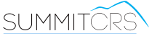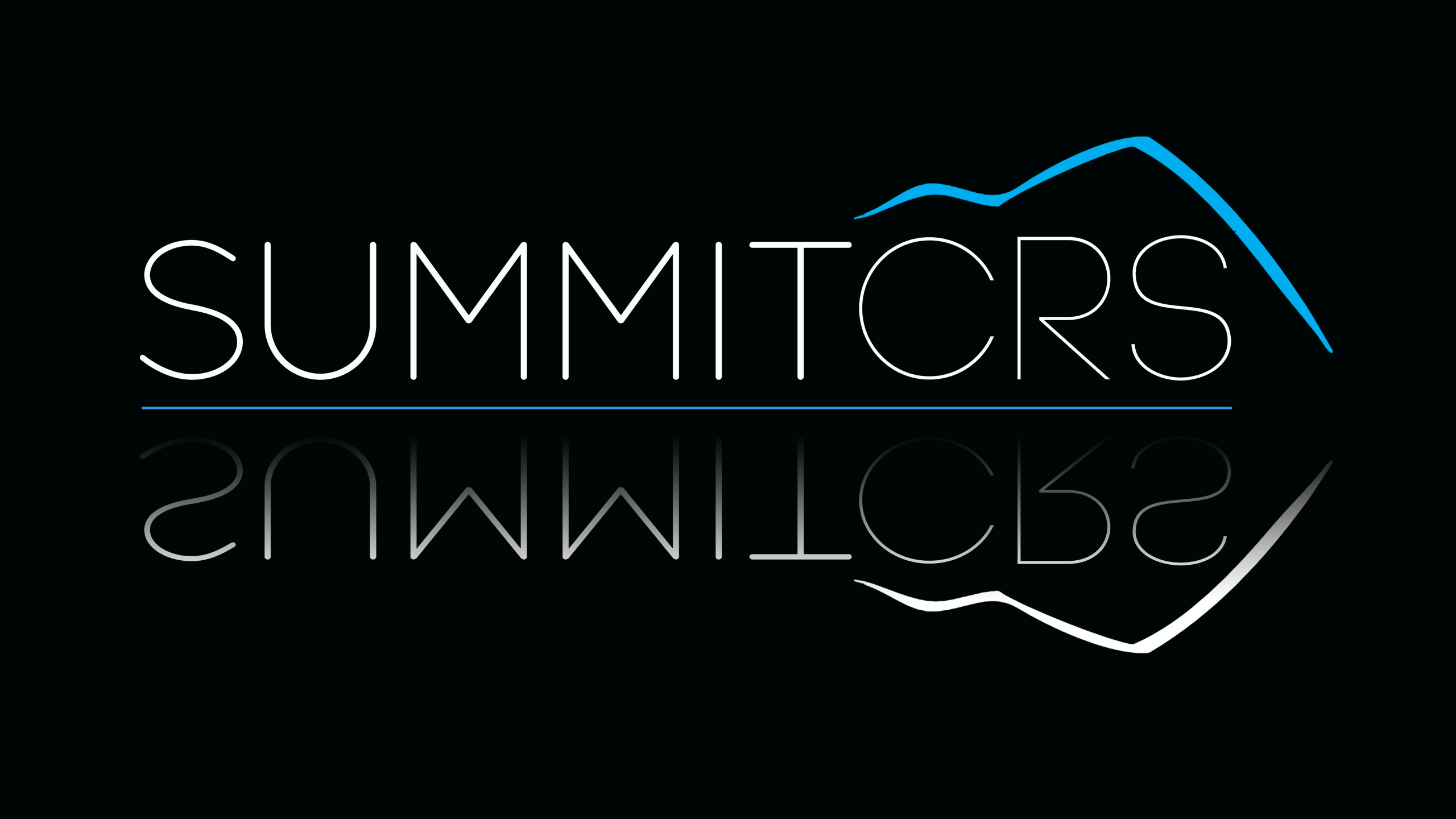Video Training
SummitCRS Support is constantly adding to our growing library of videos. We offer process training by job role in your shop ensuring each employee has a visual example of how to perform their job processes within Summit.
Be sure to check our YouTube page for other tips and tricks with SummitCRS as well as new product announcements..
Customer Service Representative
Videos are catagorized by basic process, clink the links below to launch the video in another window.
- Digital Media
- Reports
- Scheduled In Report
- Scheduled Out Report
- Sched In Production Report 340
- Sched Out Production Report 341
- Open RO Checklist
- Reciepts to Quickbooks
- Payables to Quickbooks
- Accounting Daily Business Report
- 611 Flag Labor Report
- Email Address List
- 0200 Accouting WIP Report
- 022 WIP Detail Report
- 070 Aged Sales Report
- 074 Statement of Acount
Estimator
Videos are catagorized by basic process, clink the links below to launch the video in another window.
- Creating Repair Order
- Line Items
- Estimate Doesn't Match in Summit
- Additional Parts/Labor Entry
- Change Dollars to Labor Hours
- Parts Mark Up
- Bottom Line Discount
- Waived Deductible
- Quick Betterment
- Using Shop Pay
- Add Line Item Notes
- Move Vehicle in System
- Department Concepts
- Print Supplement Only
- Print Supplement #2
- MA Supplement Work Around
- Digital Media
Parts
Videos are catagorized by basic process, clink the links below to launch the video in another window.
- Basics
- Changing Schedule In/Out Date
- Using your Dashboard
- Lock and Unlock Your Screen
- Customize Your Screen
- Using Jump
- Advanced Search
- Using the Warning Flag
- Move Vehicle in System
- Department Concepts
- Tag a RO a Total Loss
- Additional Parts/Labor Entry
- Using Expanded Notes
- Emailing & Text Messaging
- Using IOU's
- Training
- Ordering Parts
- Receiving Parts
- Credit Returns
- Transfer Parts Cost
- Post Labor Credit
- Print Credit Return Memo
- Apply New Parts Discount
- Price Match AM to OEM
- Parts Mark Up
- Using Shop Pay
- Recieved Parts Locator
- Using the Scrub
- Add Line Item Note
- Department Concepts
- Changing Schedule In/Out Date
- 0460 Outstanding Credit Returns
- Correct Parts Entry after sent to Accounting
Accounting
Videos are catagorized by basic process, clink the links below to launch the video in another window.
- Closing RO's
- Estimate Doesn't Match in Summit
- Pre-Close Reports Custom Accounts
- How to Close an RO
- Print Final Bill
- Print Supplement Only
- Print Supplement #2
- MA Supplement Work Around
- Using IOU's
- Tour Job Costs
- Flag Labor in System
- Summit Quick Tips
- Global Time Editor
- Recieved Parts Locator
- Using IOU's
- Bottom Line Discount
- Waived Deductible
- Digital Media
- Reports
- Scheduled In Report
- Scheduled Out Report
- Sched In Production Report 340
- Sched Out Production Report 341
- Open RO Checklist
- Reciepts to Quickbooks
- Payables to Quickbooks
- Accounting Daily Business Report
- 611 Flag Labor Report
- Email Address List
- 0200 Accouting WIP Report
- 022 WIP Detail Report
- 070 Aged Sales Report
- 074 Statement of Acount
Other Tips & Tricks
Videos are catagorized by basic process, clink the links below to launch the video in another window.
- Reports Training
- 094B Insurance Analysis Report
- 091 Gross Profit Report
- 046 Outstanding Credit Report
- Email Address List
- 200 Accounting WIP Report
- 022 WIP Detail Report
- 070 Aged Sales Ledger Report
- 074 Statement of Account
- 083 Estimate Source
- 084 Referral Analysis Report
- Accounting Daily Business Report
- Employee Activity Audit
- 611 Flag Labor Report
- Quick Tips
- Quick Tips Software Utilization
- Global Timesheet Editor
- Tech Filter
- Message Notifications
- Parts Discounts
- OEM Price Match
- Tech Central Imaging
- Job Class Filter
- Summit Screen Lock
- Receipts to Quickbooks
- Payables to Quickbooks
- Measure Cycle Time by Department
- Advanced Filter
- Sales In Process
- Receipts to Quickbooks
- Payables to Quickbooks