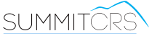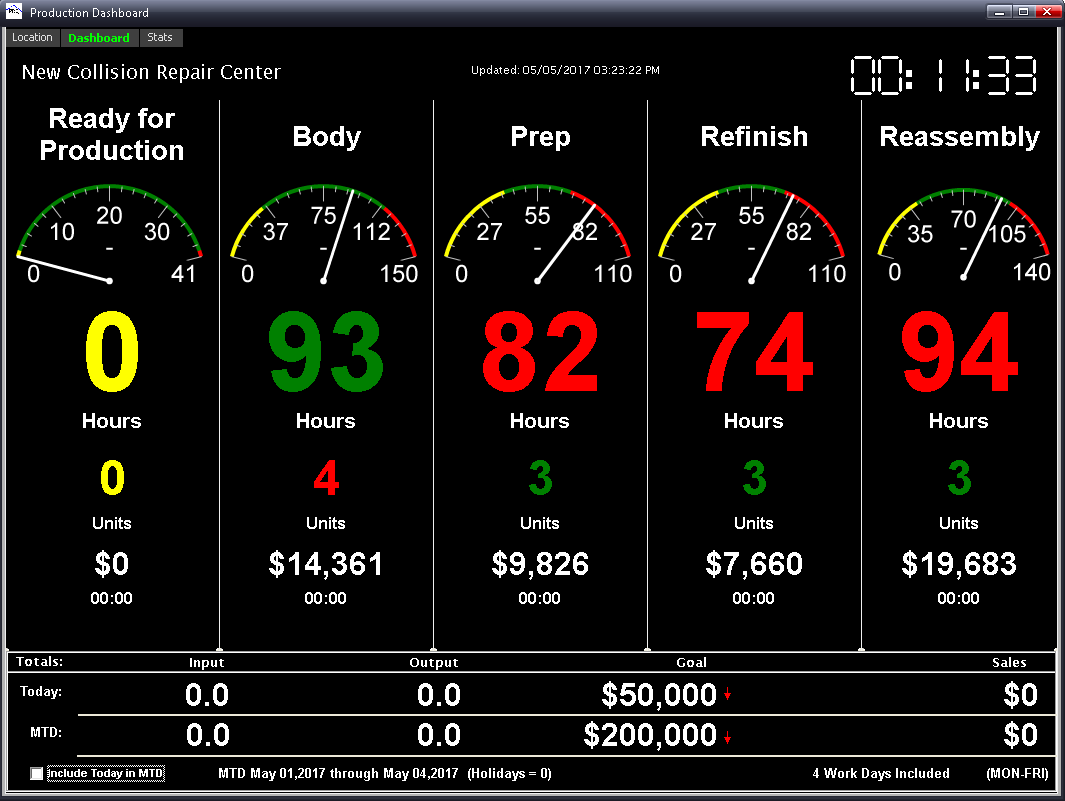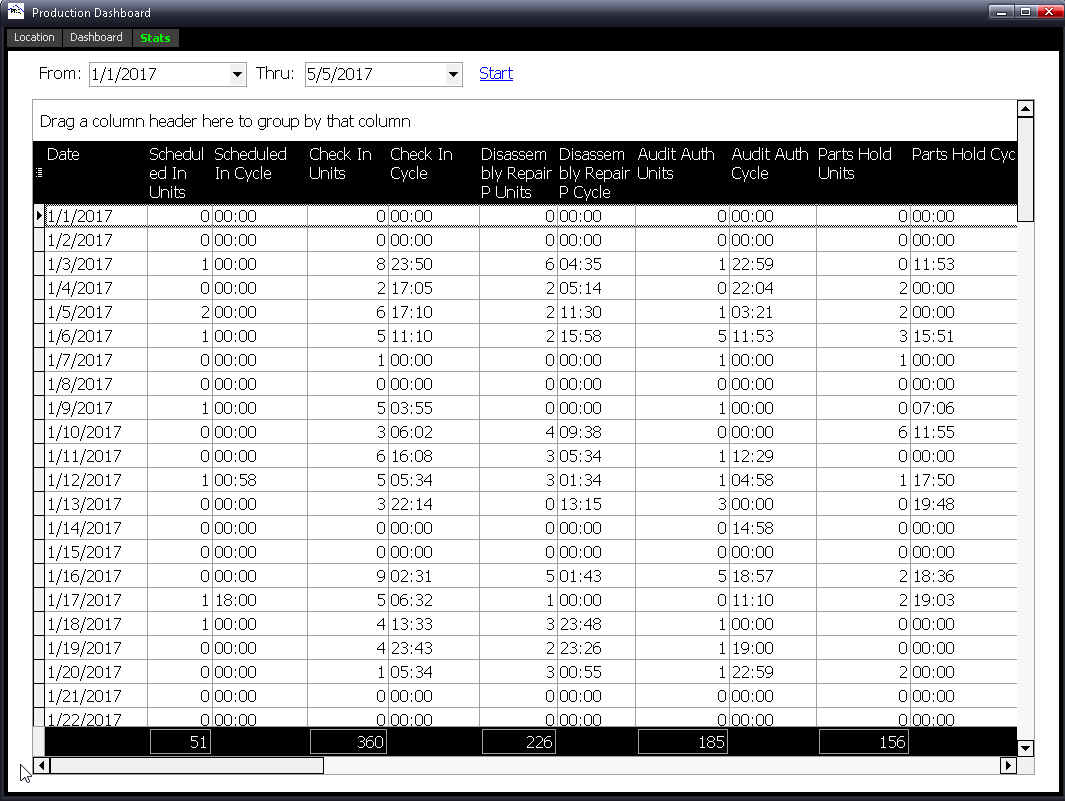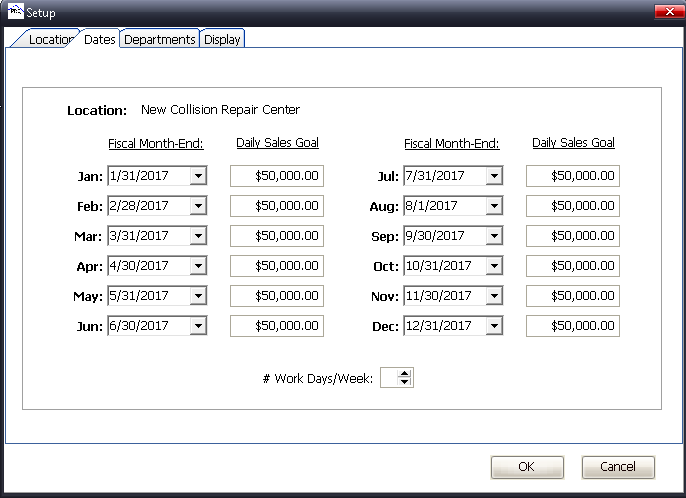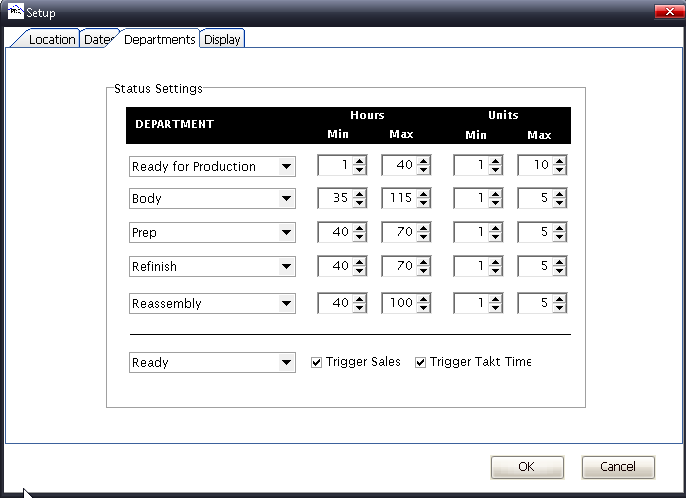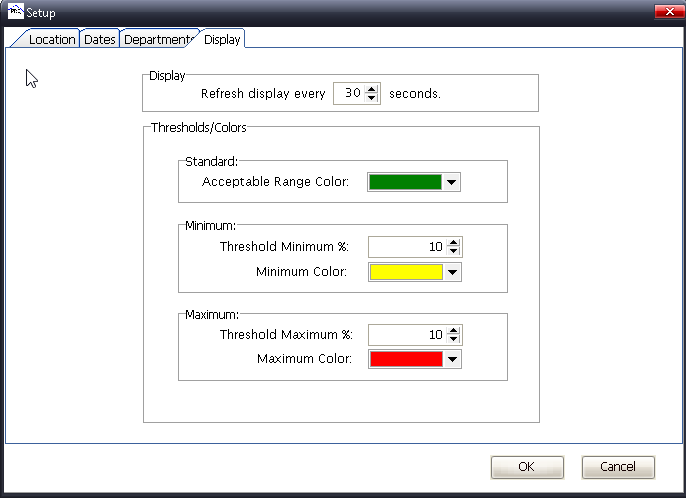Production Dashboard Quickview (Retired)
Overview
Production Department Quickview (PDQ) is a shop floor Dashboard. PDQ gives you at a glance view to see key performance indicators for your shop. PDQ has been retired from the active family of SummitCRS products but will continue to support those who still utilize the application.
Below is all pdf documentation on Scoreboard for Summit 8 Users, if you require additional assitance please contact SummitCRS Support at 1-800-789-9112 or 208-947-1738.
PDF Guides
Frequently Asked Questions
If the little cirlce next to the location is red then you are not connected to the database. Click Connect or right click the location and select connect location
If you are seeing 0.0 values for these fields this is because you are a SummitCRS Ascent subscriber and do not posses the nessesary components in the software to collect data for these values. You can upgrade to the full SummitCRS software suite or add Summit Mobile (SuMo) to collect this data.
This error is indicitive of a few different things. First, you will want to check your server IP and port as they are set up in the login screen. Verifiy your IP & Port by clicking on the location link on the login screen of any functioning SummitCRS client software. Should the error still persist next would be to make sure the machine is on the same network as the rest of the shop and has necessary permissions to access the server.
PDQ has been retired from the SummitCRS product line, which means there will be no more updates or changes to the application. If you would like it set up in your shop contact SummitCRS Support to get a copy of the applicaiton configured for your shop today.
If you have the application but it is not configured follow the PDF guide on setup instructions, you will need your IP, Port, and DBname for your Summit Server.