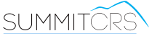Technical Bulletin: MoPho
The recent Apple update for Apple iOS 11 contains changes to the camera functionality that is causing undesirable behavior on SummitCRS’s MoPho App. The Apple update will no longer allow the camera to correctly switch between portrait and landscape mode while in MoPho. SummitCRS will not be updating MoPho as the updated dual platform Mopho Pro will be available after SEMA 2017 October 31st.
We offer the following options to continue to use MoPho
- Do NOT update your iOS devices to iOS 11 as the prior version of 10.3 poses no issues.
- When opening a fresh instance of the app the camera will load in the phones orientation at that time. If you hold the phone in an upright position typical for portrait images when opening Mopho the camera should appear full screen for portrait.
- The same is true for landscape however you must have the phone turned clockwise with the home button on the left side of the device.
- REMINDER, Apple Apps do not close when you click the home button, you must double click the home button and swipe the app window up to completely close the app on the device before reopening the app in the desired orientation.